April Feature Drop: CapEx Tenant Improvements, Add TI to Deal and New Property Fields
April showers bring... new features! Streamline your deal pipeline with simplified stages and upgrade your CapEx capabilities with TI project management and adding TI projects to a deal.
Login to Dottid to start using these amazing features right now or get a demo to level up your asset management.
Deal Progression Reimagined
Users are now able to complete their deal, regardless of tenant improvement project status.
🚨 What’s new?
Lease has been renamed to Legal to match industry standard.
Deal stages have been reduced to 3: Tour, Proposal and Legal (on desktop and Mobile App)
A new table called "Upcoming Leases" exists as a tab in the deal pipeline to house all completed deals where the lease has not yet commenced.
The entire platform has been updated to conform to bullet point 2 including: dynamic projections, deal pipeline stages, deal overview page and task templates.
💪 Why is it valuable?
If there are no tenant improvements on a deal, the user no longer needs to complete unwanted stages.
A house now exists for completed deals waiting to move in, that way users do not need to keep a completed deal in the former “Revenue” stage.
CapEx Projects: Tenant Improvements
This allows users to differentiate between a general building CapEx Project and a TI project that is tied to a specific deal with construction on a specific suite.
🚨 What’s new?
The CapEx table is divided between Building Projects and TI Projects.
A TI project allows the user to select a specific deal that is tied to the project.
A TI project allows user to record the budget of the project on a per SqFt basis.
Spec Suites, specifically vacant suites in a building, can be recorded on the TI project
💪 Why is it valuable?
Users can now add TI projects on deals in the same comprehensive way as capital projects
Users can budget for TI projects according to the industry standard, in per SqFt numbers.
Now users know if a deal has a TI project that is in progress. From a TI project page, there are links to take the user to the deal page or the suite card.
Tenant Improvement Project Addition Across Platform
This allows you to create a TI project from the deal, view TI status on upcoming leases and track history on the suite card.
🚨 What’s new?
All build out stage tasks have been migrated into a single TI project per in progress deal.
Full history of Build Out and Revenue task completion remain in the activity feed for all deals.
The TI section is now located underneath the stages on a deal where the user can add a TI project and view high level information about the deal’s TI projects.
An additional column on upcoming leases called "TI Status" that shows the progress of the TI project(s) that exist on the completed deal.
Audit trail of all TI projects now exists as a subpage on the suite card for each suite.
💪 Why is it valuable?
Users can now add TI projects on deals in the same comprehensive way as capital projects.
Users can easily see the status on the upcoming leases table to make sure they do not need to update the LCD.
Users can track past work done on a suite to use as help for future negotiations.
New Property Field: Asset Manager and Brokerage
This allows users to track the Asset Manager that is responsible for the property.
🚨 What’s new?
In property details, an asset manager field will note the company member responsible for the asset.
In property details, a brokerage field will note the Brokerage company
In settings, brokerage companies can be added as a type of tag under properties.
💪 Why is it valuable?
In the future, more features will be able to sort deals and inquiries by asset manager or brokerage company.
Future functionality will allow for analysis of key performance metrics by asset manager or brokerage company, and viewing a portfolio by asset manager.