March 2021 Release Notes
Our release notes describe all new features and bug fixes released each month.
In our most recent release, users are now able to:
Manage Deal Terms During Negotiation
Users have always been able to view and edit Deal Terms in Dottid, now you can manage multiple landlord and tenant offers throughout the entire deal negotiation. We recently refreshed our Deal Terms Page. Effortlessly view your proposals and counter offers all in one place. Add a new counter as deal negotiations progress and easily mark a proposal or counter as the Letter of Intent when both parties have agreed to the terms. Use Dottid to manage your deal negotiations and never lose track of where your deals stand.
View the Rent Schedule for a Tenant
Quickly access the rent schedule for a tenant. Simply click into the Deal Terms and check rent information for the entire term of the lease. Dottid is making it easier than ever for you to manage your rent roll—another way we are helping you stay on top of the data most important to your deals.
Create a Custom Suite for a Deal
Customize your deals to meet team and client needs. Now, users can create a custom suite for a deal by either splitting or combining a suite. Simply type the new suite number, enter the requested SF, and select a suite to split or combine. Users at the Admin permission level can also adjust floor SF for their properties to reflect customized suites. Keep deal details accurate by recording exact suite SF needs for your prospective tenants.
Mark a Suite as a Spec Suite
Help your team keep track of important suite details without adding extra work. Users can now mark a suite as a spec suite in Dottid. Ensure you are tracking only the most accurate information for your properties.
Add Company Task Templates
Dottid is giving you one place to maintain all of your task templates. Users at the Company Admin permission level can now add a company-wide task template on the Settings Page. Anyone who is part of the company can use this template for their deals and start executing the custom workflow. Set your team up for success by utilizing Dottid’s new Company Task Templates feature.